Disney Mirrorverse Apk Download for Andriod Latest Version
Kabam Games Inc.
Sep 10, 2024
1.6 GB
15.0.0
Android 9.0+ (P, API 28)
10000000002
Description
Disney Mirrorverse reshapes the scene by turning beloved Disney and Pixar characters into powerful Guardians through an action-packed RPG experience. The game launched in June 2022 and lets players control every aspect of team-based gameplay through individual actions and strategic planning.
Players can build their collection with dozens of enhanced characters. Fan favorites like Sulley, Captain Jack Sparrow, and Merida bring their signature abilities that connect to their original stories. The game stays fresh with monthly story chapters and event quests. A challenging Dangerous Dungeons mode lets players test their skills on global leaderboards. Disney Mirrorverse runs smoothly on Android devices with Android 9 or higher and delivers an immersive RPG adventure with its charming cast of characters.
Latest Version 15.0.0 Features
Disney Mirrorverse’s version 15.0.0 comes with major improvements in the September 2024 update. Players will find exciting new features that boost their gaming experience.
New content additions
Cinderella joins the Guardian roster in her stunning glass armor. Her character embodies an unbreakable spirit and pure heart. She stands ready to fight injustice with powers from her Fairy Godmother.
The story grows richer with Act 2, Chapter 4: “Midnight at the Castle”. Your Guardians face fresh challenges in this new chapter that adds more depth to the ongoing story. The team moved the release date slightly from September 24 to deliver the best possible gameplay experience.

Gameplay improvements
The new version makes gameplay mechanics and user interface better. Players will notice several quality-of-life improvements that make gaming sessions smoother. These changes create fluid and responsive combat while keeping the strategic depth that makes Guardian battles special.
Bug fixes and optimizations
Version 15.0.0 runs more smoothly on Android devices thanks to technical improvements. The update brings:
- Smoother gameplay performance
- Fixed minor bugs for better stability
- Better resource management
The development team has fixed device-specific issues in past updates. They solved crashes on Samsung Galaxy S20+, Samsung Z Fold 4, and Pixel 7 devices. The team also fixed several gameplay elements:
- Battle system improvements
- Character ability corrections
- Interface responsiveness enhancements
The 1.6 GB update brings big improvements to core game systems. Players will enjoy a more stable experience as they explore Disney Mirrorverse’s world. The team keeps watching player feedback and makes needed changes to ensure great performance on all supported devices.
Game Modes and Content
Let’s take a closer look at the various gameplay modes that challenge and reward players in Disney Mirrorverse. Story-driven adventures and competitive alliance battles give players different ways to advance their Guardians.
Story mode overview
Story mode builds the foundation of your experience through seven increasingly difficult chapters. You should check your team’s recommended power level before starting each stage. Players can select strategic buffs between battle waves to boost their team’s performance.
The mode comes with three difficulty levels – normal, hard, and expert. Optional side levels A1, A2, or CC give special rewards and reveal character-focused side stories. A challenging boss battle ends each chapter, and victory opens the path to the next one.

Dangerous dungeons
Dangerous Dungeons brings a fresh mix of exploration, luck, and strategic gameplay. Players can access this mode after beating Chapter 3-10 on normal difficulty. Each dungeon floor features:
- Layouts covered in stellar fog that change every time
- Random encounters and valuable artifacts
- Chests of Chance with healing items and special effects
- Guardian restrictions and bonuses that change each event
Special Dungeon Energy powers this mode and refills substantially every 24 hours. This energy has no upper limit, so players can enjoy longer gaming sessions.
Alliance battles
Players who join an Alliance can take part in competitive missions and Rift Raids. Each Alliance can have up to 20 members and offers special features:
- Alliance chat for team planning
- Weekly Stellar Experience and Delve Together missions
- Daily missions lasting 24 hours
- Laurel store access for special rewards
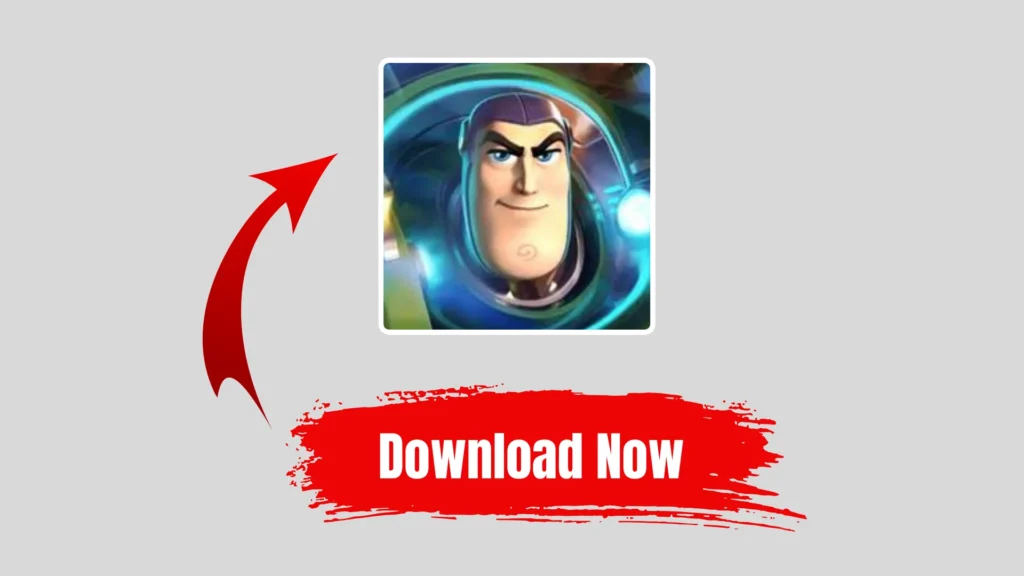
Special events
Time-limited events bring new stories and exclusive content regularly. These events connect with current Disney and Pixar content. Each event has:
- Special goals with time windows
- Event currency and stores
- Special crystals that increase chances for new Guardians
- Story-rich campaign events
Players need to manage their energy wisely. They should focus on story chapters first to strengthen their Guardians before jumping into events. Smart participation in these different game modes helps players earn valuable rewards and build a stronger Guardian team for tougher challenges ahead.
| Feature | Description |
| Action RPG Gameplay | Real-time combat with a team of Disney |
| Unique Universe | Reimagined versions of classic Disney |
| Character Customization | Upgrade and equip Guardians with abilities |
| Stunning 3D Graphics | High-quality visuals showcasing |
| Diverse Guardian Roster | Play with heroes like Sulley, Elsa, Buzz |
| Strategic Team Building | Assemble squads with different roles |
| Story & Quests | Dive into a story-driven campaign |
| Alliance System | Join alliances with other players |
| Events & Limited-Time Content | Participate in rotating events to earn rare items |
| PvE & PvP Modes | Battle AI enemies or challenge |
Performance Tips
Let’s help you get the most out of Disney Mirrorverse by tweaking your device settings for better performance. The game can run beautifully on both mobile devices and PC. These optimization tips will give you smooth gameplay and amazing visuals.

Device optimization guide
Your device settings need proper adjustment to run Disney Mirrorverse at its best. Android users need version 9 or higher. The Pixel 6 showed perfect 1080p 30FPS gameplay.
BlueStacks offers a great way to play Disney Mirrorverse on PC without expensive mobile hardware. The game works best on BlueStacks with these settings:
- Configure your emulator resources:
- Allocate 4 CPU cores
- Assign 4GB of RAM
- Set Performance mode to ‘High performance’
- Adjust FPS to minimum 60
Playing on PC gives you several advantages:
- Better visibility on bigger monitors
- Sharper graphics quality
- Rock-solid frame rates
- Custom controls with mouse and keyboard or gamepad
Mobile device users should close background apps to free up resources. Make sure you have enough storage space for smooth gameplay sessions.
BlueStacks comes with cool features that make gaming easier:
- Auto-combat to help with grinding
- Runs in background
- Manual controls for tough content
Note that auto-combat helps with routine tasks, but you’ll need manual control for:
- Tough campaign missions
- Dodging enemy attacks
- Timing your special abilities
These tweaks help maintain steady performance in all game modes, from story missions to alliance battles. Good device settings let you enjoy the detailed character models and dynamic combat animations that make Disney Mirrorverse look amazing.
Troubleshooting Common Issues
Having trouble with Disney Mirrorverse? This piece will help you fix common problems and get you back to your Guardian adventures.
Installation problems
Players often face package conflicts when installing Disney Mirrorverse APK files. You can fix these installation roadblocks by:
- Uninstalling any existing version completely
- Restarting your device after uninstallation
- Downloading the APK from official sources
- Making sure your device runs Android 9 or higher
Users who see “App not installed” errors should check their system files for older versions. Some devices need a new instance with compatible architecture.
Game crashes
Many players face random crashes, especially after new updates. These crashes can lead to:
- Lost energy points during tower fights
- Missing progress in story missions
- Incomplete dungeon runs that penalize your Guardian’s health
These solutions work well to reduce crashes:
- Clear the game’s cache files
- Disable power saver mode
- Close background applications
- Update to the latest version
- Check device storage space
Recent patches have fixed several Android-specific crash issues. Players who still face problems should try using a different device or reinstalling the app.

Connection errors
Server issues often interrupt gameplay, especially when players try to claim timed crystals. Players usually face these connection problems:
- Slow loading screens
- Server disconnections
- WiFi-specific connection failures
- Authentication errors
Here’s how you can fix connection problems:
- Check if your internet connection works well
- Look up Disney Mirrorverse server status
- Clear app data and cache
- Log out and log back into your account
Mobile data works better than WiFi for some players. The development team watches and fixes server-side issues through regular maintenance updates.
Note that keeping your device’s operating system updated and having enough storage space helps a lot. These simple steps reduce technical problems while you enjoy Disney Mirrorverse’s immersive gameplay.
Conclusion
Disney Mirrorverse delivers an extensive gaming experience with its many modes, constant updates, and compelling Guardian roster. Players can easily solve most common technical issues that pop up. The gameplay experience improves substantially when you optimize performance on mobile devices or through BlueStacks on PC.
The recent 15.0.0 update shows how deeply committed the development team is to better content and stability. The rewards make this trip worthwhile even though it takes time and strategy to become skilled at different game modes. Your Guardian collection grows steadily as you progress from story mode missions through dangerous dungeons and alliance battles.
The best gameplay results come from optimized devices and basic troubleshooting skills. Strong Guardian teams and well-tuned device settings help you get the most out of this enchanted universe. Disney Mirrorverse keeps growing and brings new adventures and challenges that excite both newcomers and veterans.
FAQs
Q1. What are the system requirements for Disney Mirrorverse on Android? Disney Mirrorverse requires Android 9 or higher to run smoothly. The game performs well on devices like the Pixel 6, offering 1080p 30FPS gameplay.
Q2. How can I improve the performance of Disney Mirrorverse on my device? To enhance performance, close background applications, ensure adequate storage space, and consider playing on PC using BlueStacks for superior graphics and frame rates.
Q3. What new features are included in the latest version 15.0.0 update? The 15.0.0 update introduces Cinderella as a new Guardian, adds Act 2, Chapter 4 to the story, and includes various gameplay improvements and bug fixes for a more stable experience.
Q4. How do I resolve installation problems with Disney Mirrorverse? If you encounter installation issues, try uninstalling any existing version, restarting your device, and downloading the APK from official sources. Ensure your device meets the minimum system requirements.
Q5. What game modes are available in Disney Mirrorverse? Disney Mirrorverse offers several game modes, including Story mode with multiple difficulty levels, Dangerous Dungeons for exploration and combat, Alliance battles for cooperative play, and special time-limited events with unique storylines and rewards.
Download links
How to install Disney Mirrorverse Apk Download for Andriod Latest Version 15.0.0 APK?
1. Tap the downloaded Disney Mirrorverse Apk Download for Andriod Latest Version 15.0.0 APK file.
2. Touch install.
3. Follow the steps on the screen.



