Brainly Apk Download For Android Latest Version 5.236.0
Brainly Inc
March 10, 2025
85.5 MB
5.235.0
Android 8.0+
7867544
Images
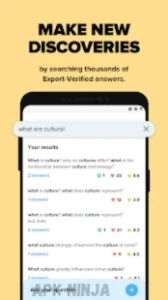
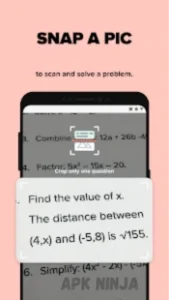
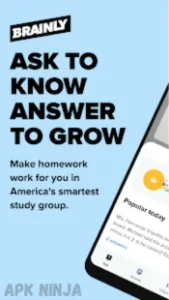
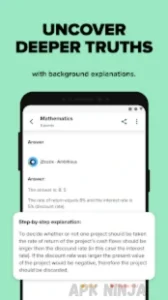
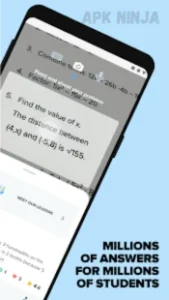
Description
Brainly app has grown into a student’s go-to resource with more than 150 million users each month. Students from over 35 countries can get quick help with Math, Science, History, English and other subjects through this global learning platform.
The app connects you with verified answers in minutes through its network of moderators and subject experts. The new Brainly APK version 5.236.0 makes homework help easier than ever with features like camera-based question scanning. This piece will show you how to download and set up Brainly on your Android device, whether you need help with tough problems or want study guidance.
What is Brainly APK
Brainly APK is a dynamic peer-to-peer learning platform that connects students, parents, and teachers worldwide. Students can work together to solve academic challenges with verified answers and expert guidance.
Key features of Brainly app
The platform shines with its complete feature set that boosts the learning experience. Students can submit questions through text, image, or voice to get specific answers from subject experts. The app includes an AI Learning Companion™ that creates individual-specific study plans and helps with test preparation.
A point-based system rewards active participation. Users earn points when they answer questions and can use these points to ask their own. The platform ensures quality through:
- Expert verification of answers by dedicated moderators
- Machine learning algorithms for content filtering
- Gamification elements including leaderboards and ranks
Why download Brainly APK
Brainly app download gives students powerful tools to succeed academically. The platform covers a wide range of subjects like Mathematics, English, Biology, Chemistry, Social Studies, Computer Science, and World Languages.
The app works for students from elementary school through college, adapting to different learning stages. Users can trust the community because of:
- Up-to-the-minute assistance from professional tutors
- Support in 35 countries using 12 different languages
- Step-by-step guidance for complex problems
Statistics show the platform’s impact – student collaboration increases by 100% and knowledge grows by 92%. Parents get special features to track their child’s learning progress and monitor academic strengths and challenges.
Smart search functions help users find answers quickly by typing questions or using the camera-based scanning feature. Quick access to knowledge and interactive features create an environment where students learn and grow academically.
The newest version uses innovative AI technology in many features, including the “Tailor to Me” function that adapts answers to each student’s learning needs. This AI system works with the community’s knowledge base to provide custom educational support while experts verify the human element.
Download Brainly APK safely
Getting a safe Brainly APK download needs careful attention to detail and verification. You can get a secure installation on your Android device by doing this.
Official download sources
Google Play Store provides the safest way to get the Brainly app. It offers the official version straight from Brainly Inc. Other sources exist but the official store gives you the most secure version.
APKMirror and APKPure are trusted platforms that provide verified versions of the app. These platforms use strong security measures:
- Digital signature verification to confirm authenticity
- Cryptographic checks to prevent tampering
- Virus scanning before distribution
Check APK file size
The APK file size should match official specifications before installation. The current version needs about 85.5 MB of storage space. Size verification helps you spot modified versions that might contain malicious code.
Your device’s compatibility and Android version might cause slight size variations. Notwithstanding that, big differences from the official size should make you question the file’s authenticity.
Verify app permissions
App permission verification is a vital part of device security. Brainly needs specific permissions to work properly:
- Storage access: You need this to save educational content and manage downloads
- Camera permission: This powers math scanning features
- Network access: This connects you to the learning community
Here’s how to check permissions on your Android device:
- Open Settings
- Go to Apps or Application Manager
- Select Brainly
- Tap Permissions
- Review and manage individual permissions
Android’s permission model protects your sensitive data. Each permission request matches specific app features – to name just one example, camera access makes the math scanner work.
Be extra careful with unofficial source installations as they might ask for unnecessary permissions. Research shows that unofficial source apps often skip proper security checks and could risk your security.
Note that regular permission reviews through device settings are important. This helps you keep optimal security while using all Brainly’s features like homework help, math scanning, and community interaction.
Install Brainly on Android
The Brainly app setup needs specific device requirements and proper installation steps. Here’s what you need to know to set up the app smoothly.
System requirements
Your Android device needs around 85.5 MB of storage space. Make sure your device meets these simple requirements:
- A stable internet connection
- Latest Android OS version compatibility
- Enough RAM to run smoothly
- Storage space for future updates
Installation steps
- Open Google Play Store on your Android device
- Search for “Brainly” in the search bar
- Select the official Brainly app from search results
- Tap “Install” or “Download” button
- Give required permissions
- Wait until download finishes
- Start the app after installation
The app gives you unlimited 24/7 access to homework help features once installed. Subject moderators check and verify solutions every day to ensure expert-vetted answers.
Common installation errors
You might face some issues during installation. Here are solutions to common problems:
- Parse Error:
- Shows compatibility issues
- Check if APK works with your device
- Download the complete file
- Storage Issues:
- Free up space
- Delete unused apps
- Move files to external storage
- Google Play Store Errors:
- Clear the cache
- Force stop the app
- Remove and add Google account again
The “Installation Failed” message can be fixed by:
- Checking your internet connection
- Restarting your device
- Clearing Play Store data
- Updating Google Play Services
Regular app updates and enough storage space help the app work better. The newest version has immediate tutor help and a math camera scanner. Brainly’s technical support team can help if you still face problems.
Latest Version Updates 5.236.0
Brainly version 5.236.0 arrives in March 2025 with improvements that will make your learning experience better. We focused on making the app faster and more stable to give students smooth academic support.
New features
This latest version makes Brainly’s AI Learning Companion™ even stronger with new capabilities. Here’s what’s new:
- Connect with professional tutors right away through Brainly Tutor
- Better math problem scanning that shows you each step
- Study plans that adapt to how you learn best
- Expert answers that arrive in minutes
- Ask questions using your voice or pictures
Students now get round-the-clock support powered by AI technology and verified by experts. Parents can link their accounts to their children’s to track learning progress. Subject experts have created solutions for specific textbooks, which makes homework help more precise and useful.
Bug fixes
Our team made several vital improvements in this version:
- Performance Optimization
- Better app stability on Android devices
- Faster response when you submit questions
- Less memory usage for smoother performance
- Technical Enhancements
- Fixed small interface issues
- Solved connection problems
- Made the app more reliable
These changes show our dedication to keeping the app in top shape. Our team updates the app every few weeks to make sure it works great. Each change makes the app faster, more stable, and better to use.
Brainly Basic still gives you unlimited homework help at no cost. Our team of subject experts and moderators checks answers every day to make sure they’re accurate and reliable. This careful quality checking helps us keep high educational standards while giving quick help to students who need it.
Conclusion
Brainly is a powerful educational tool that just got better with version 5.236.0. The platform combines AI-powered features with expert-verified answers to give students reliable academic support in a variety of subjects. A network of dedicated moderators checks information quality, while features like math scanning and live tutoring make learning more available to everyone.
Students who need help with complex math problems or understanding historical events can get immediate assistance on Brainly. The new version runs more smoothly with faster responses and study plans that adapt to your unique learning style.
Note that downloading Brainly from official sources like Google Play Store will give a safer experience. After installation, you’ll join millions of students worldwide who use this shared learning platform to boost their grades and grasp concepts better.
FAQs
Q1. Is Brainly still free to use? Brainly offers a free version with access to many features, including asking and answering questions, using the Knowledge Base, and scanning homework questions. However, Brainly Plus, a premium subscription, is available for users who want additional features like unlimited homework help and AI tutoring.
Q2. How can I download the Brainly app? You can download the Brainly app from the Google Play Store on your Android device. Simply search for “Brainly” in the store, select the official app, and tap “Install.” The app requires about 85.5 MB of storage space.
Q3. What subjects does Brainly cover? Brainly covers a wide range of subjects including Mathematics, English, Biology, Chemistry, Social Studies, Computer Science, and World Languages. It caters to educational levels from elementary school through college.
Q4. How does Brainly ensure the accuracy of answers? Brainly maintains answer quality through expert verification by dedicated moderators, machine learning algorithms for content filtering, and a team of subject experts who verify answers daily. This system helps ensure reliable and accurate information for users.
Q5. What new features are available in the latest Brainly version? The latest version of Brainly (5.236.0) includes features like real-time assistance from professional tutors, enhanced math problem scanning with step-by-step guidance, personalized study plans, and voice and image-based question submission options. It also offers improved app stability and faster response times.















